Students of the Faculty of Natural Science and Mathematics have the opportunity to use the student server (LAMP – Linux, Apache, MySQL, PHP), where they can make use of:
- FTP,
- HTTP (Apache 2.2.3)
- PHP (PHP 5.3.3) in
- MySQL (MySQL 5.0.77).
Each student is given 250 MB of space (for the content you answer yourself!), which can be increased if needed.
It is possible to save files on the server, or to set up your own website or portal, you can also install Joomla !, WordPress, Moodle, etc …
In the following instructions, we used the example of a student named Janez Novak.
FTP
FTP server allows you to save files, each student has 250 MB of space available.
To set up with an FTP server, you need an FTP client, in our case, we used the open source program FileZilla (Figure 1).
Application data:
- Host: ftp://student.fnm.uni-mb.si
- Username: jnovak
- Password: /same as for moodle/
Your username is usually composed of the first letter of the name followed by the surname (all without the foresters). If you are not sure, you will find your username in Moodle (estudij.fnm.uni-mb.si) when reviewing your own profile (Figure 2).
The password for FTP access is synced with a password for Moodle.
HTTP
The HTTP server allows you to set up your own website / application / portal, e.g. Joomla !, WordPress, Moodle …
By default, the web server displays the index.php or index.html files within the public_html folder (Figure 1). Therefore, you must first create a public_html folder, and then copy the desired web content into it.
The website is then visible at: http://student.fnm.uni-mb.si/~jnovak (where you replace the jnovak with your FTP username).
MySQL
MySQL server allows you to work with a relational database and is required for some CMS systems, e.g. Joomla !, WordPress, Moodle … Everybody has a MySQL database, and direct access is possible only through student host (localhost) and not remotely. You can easily use it to install CMS systems, or your own php application.
Application data:
- Host: localhost
- Username: registration-number
- Password: /same as moodle
- Name of the database: registration-number
The username is your registration number, which is the same as the login name for Moodle.
You can find the MySQL database password in Moodle (estudij.fnm.uni-mb.si) when reviewing your own profile (Figure 2).
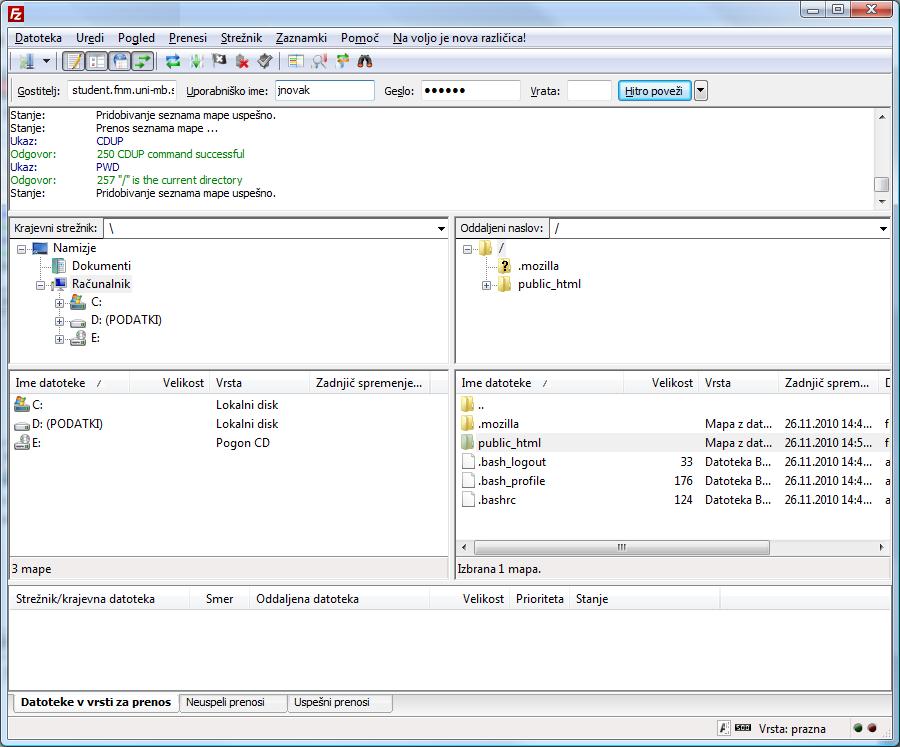
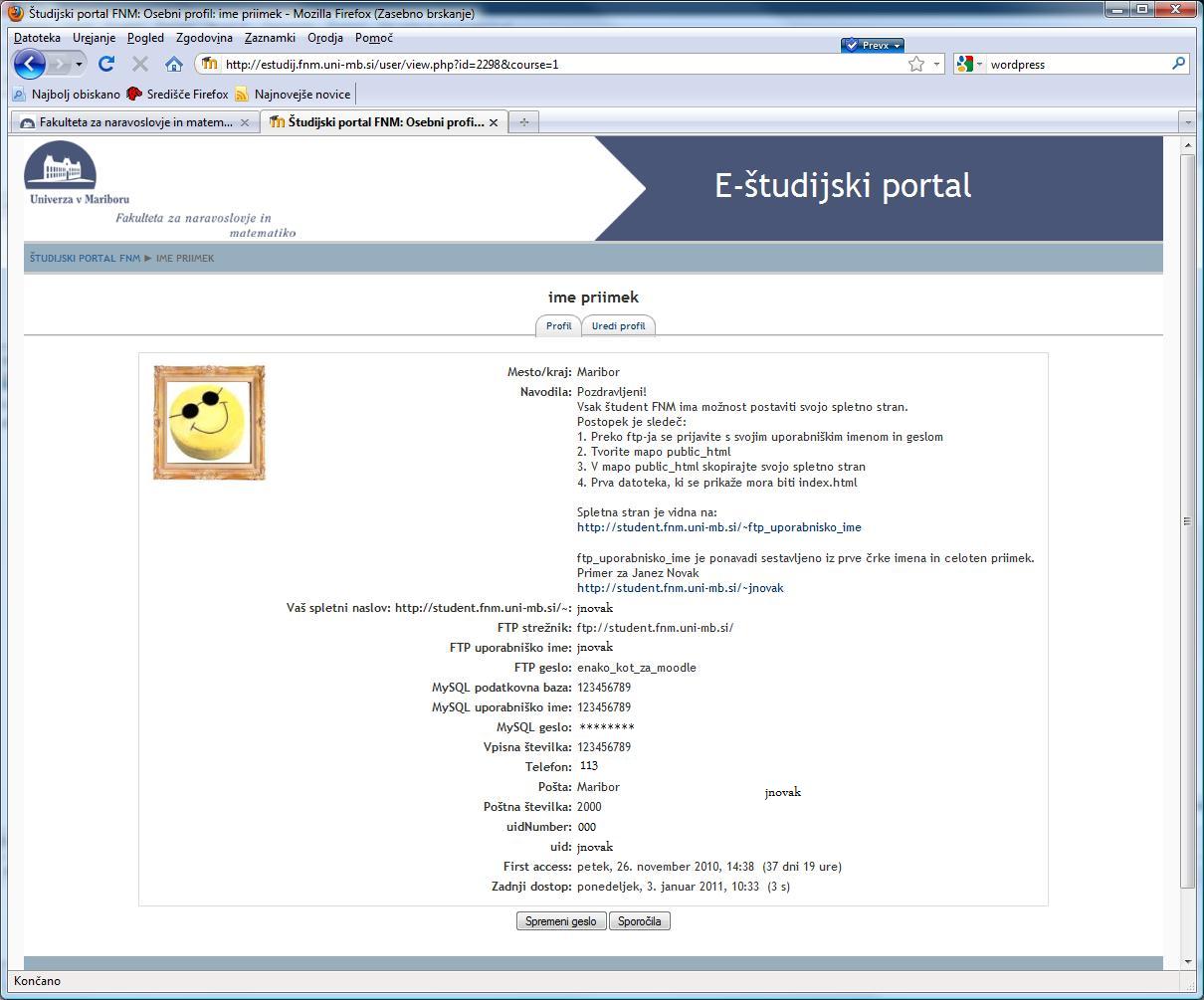
Figure 1: Connection to FTP server. Figure 2: Data in the Moodle profile.

